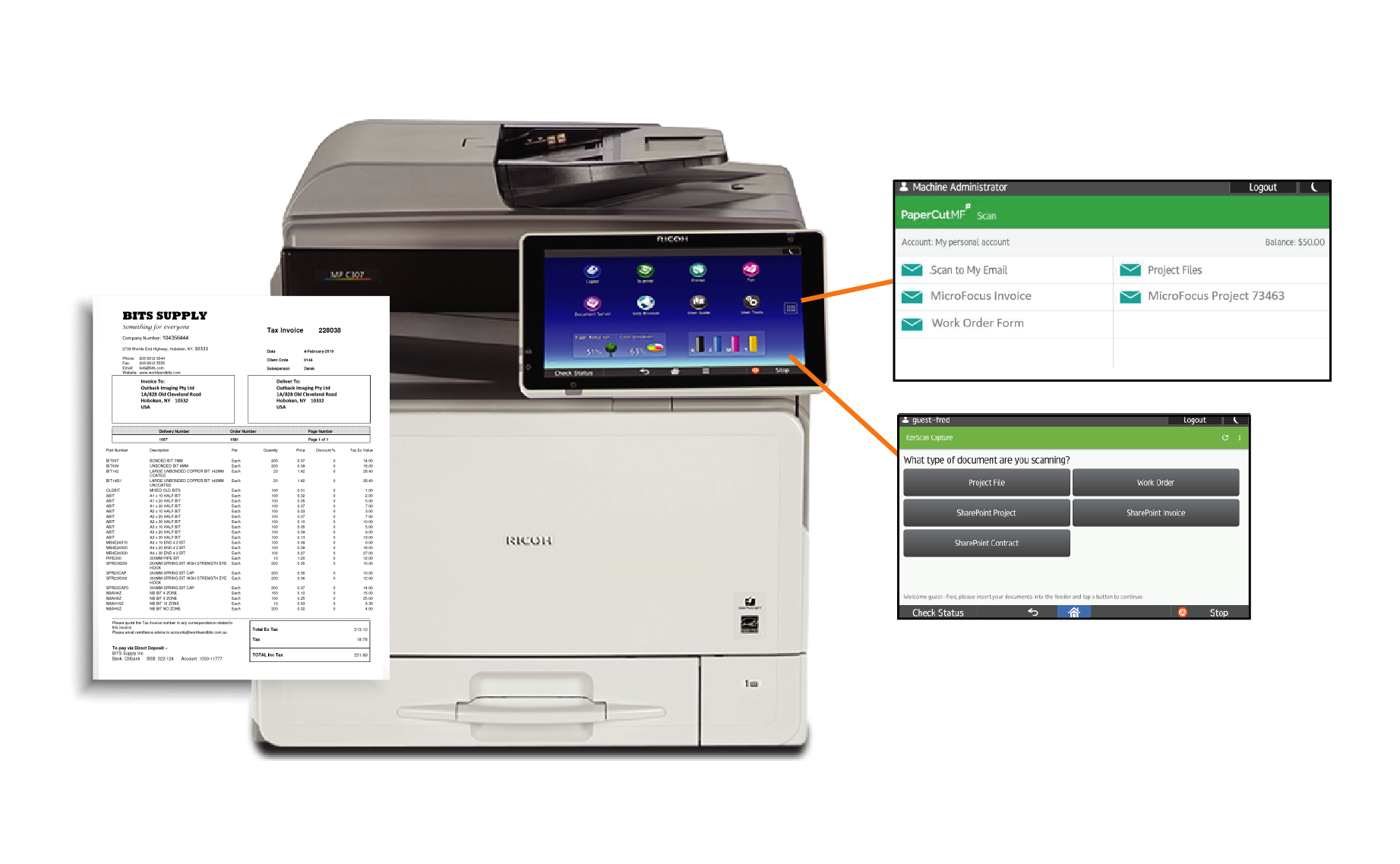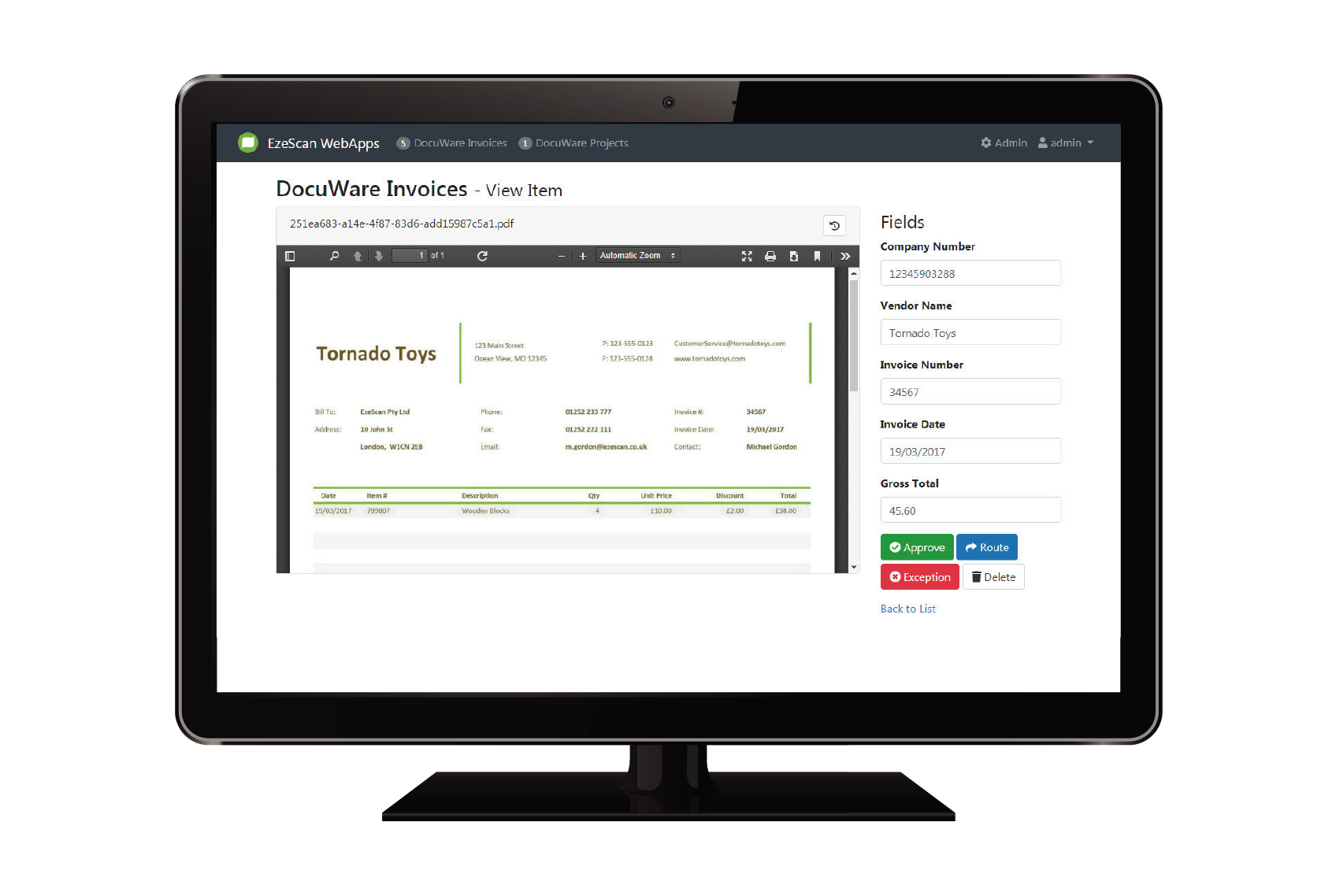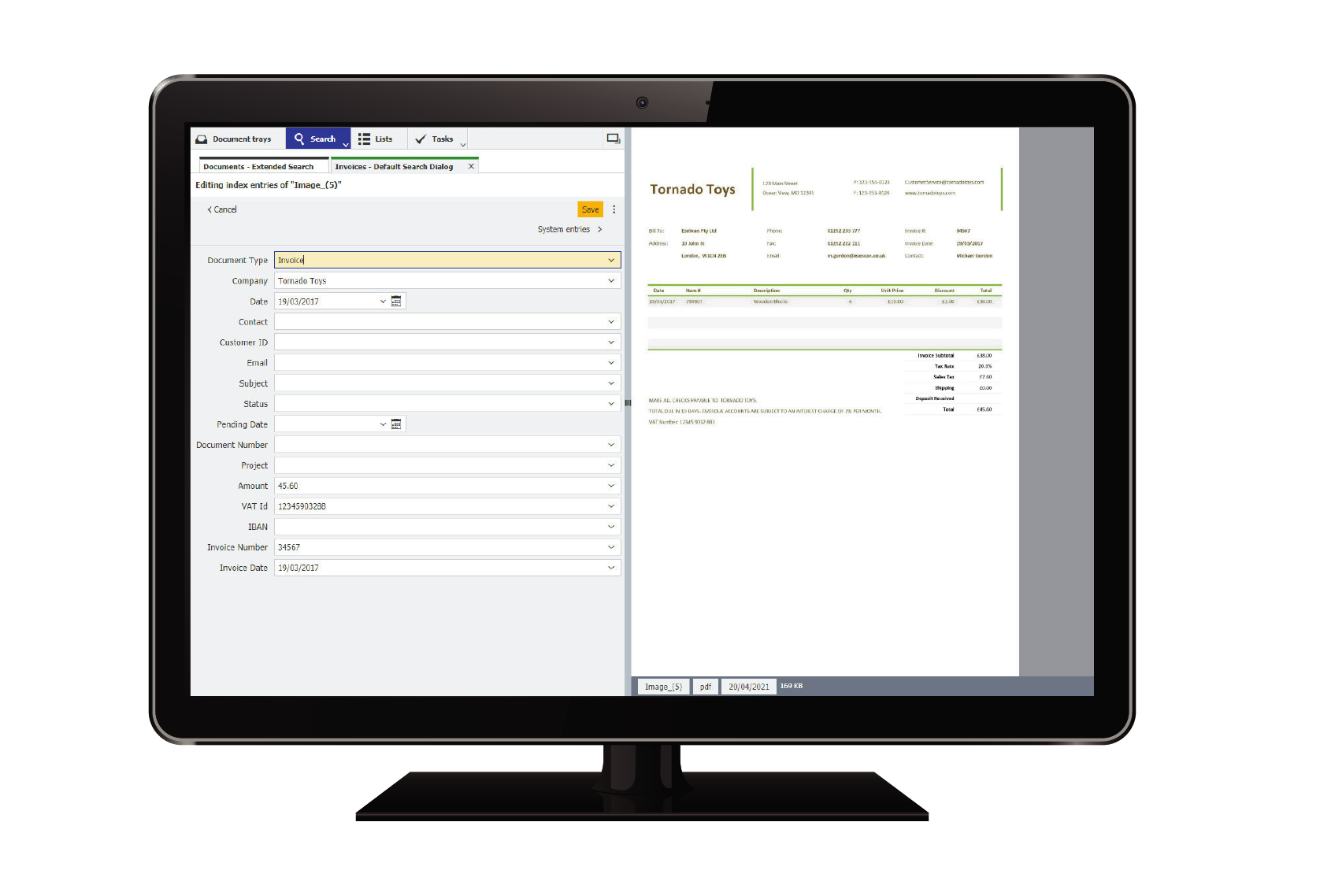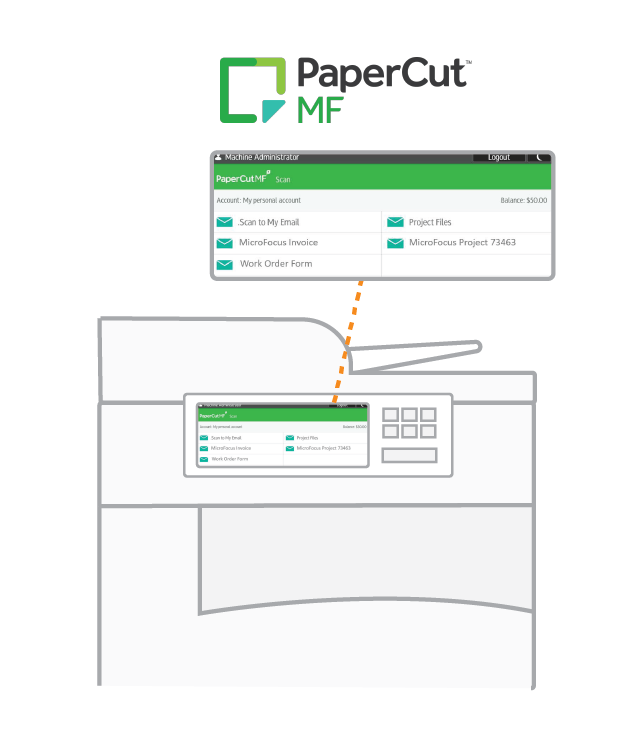DocuWare Solutions
EzeScan DocuWare Capture Solution for Ricoh MFP’s
EzeScan’s Android App is now available for Ricoh MFP’s using Smart Panel (Version 2.0 or higher) and
EzeScan Remote Indexing WebApp. With the minimum of keystrokes Ricoh customers can now effortlessly
scan and register documents directly into their corporate systems including DocuWare and
automatically initiate intelligent business processes.
EzeScan intelligent capture solution for Ricoh MFD’s directly addresses these requirements to allow
users to capture, register and initiate a business process accurately and effortlessly, anytime and
anywhere!
EzeScan Enterprise Capture for PaperCut
EzeScan’s advanced capture solution is now available for MFP’s using PaperCut MF and EzeScan Remote
Indexing Application (RIA). With the minimum of keystrokes users can now effortlessly scan and
register documents directly into DocuWare and automatically initiate intelligent business processes.
EzeScan’s intelligent capture solution for MFP’s provides a direct integration via the PaperCut MF
solution on the MFP for a user to initiate the capture of business documents. Based on the user
selection the relevant digitization standards are automatically applied and the documents submitted
to the EzeScan WebApp Server (EWA) for processing. Users or assigned business units are
automatically notified via email of documents with a web link to the EzeScan Remote Indexing
Assistant (RIA)WebApp. With no client software required, browser access ensures PC, Mac or mobile
smart device compatibility.
The EzeScan Remote Indexing Assistant (RIA) WebApp can be configured to allow a user to QA, validate
and profile captured documents. With the use of configured drop-down menus and database lookups,
documents are automatically named based on business standards and correctly filed or routed with
automatic upload into DocuWare.
More
About PaperCut
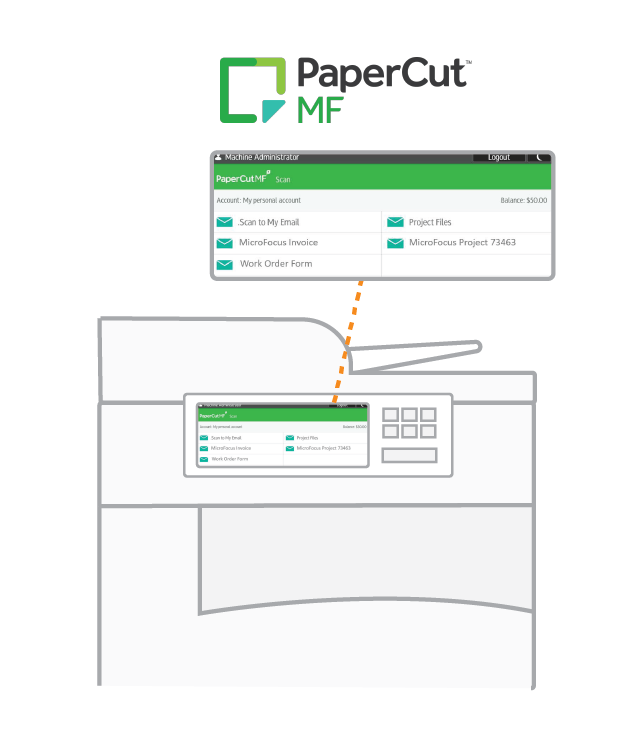
EzeScan Remote Indexing Assistant (RIA) for DocuWare
The EzeScan Remote Indexing Assistant (RIA) WebApp can be deployed in two scenarios: As decentralized
scanning solution for workgroup MFD users and as a remote indexing tool.
The EzeScan Remote Indexing Assistant (RIA) WebApp can provide an enterprise digitisation platform that
aligns business process with your governance and compliance requirements.
Users simply scan their documents to email. EzeScan’s WebApp Server intercepts the email and sends an
automated email notification to the user. Users simply follow the URL link to view the documents in their
web browser, check the quality of the image, add/modify any metadata and then submit each document to the
next stage of processing. The processed files and metadata are picked up by EzeScan SERVER and automatically
uploaded to DocuWare.
The EzeScan Remote Indexing Assistant (RIA) WebApp can provide a web form-based profiling interface for all
users in an organization. Documents scanned in production workflows using EzeScan desktop applications can
now be sent to users outside traditional records environments to profile, add or check metadata. When
documents are sent to the EzeScan WebApp Server it sends an automated email notification to the workflow
user.
Users simply follow the URL link to view the documents in their web browser, add/modify any metadata and then
submit each document to the next stage of processing. The processed files and metadata are picked up by
EzeScan SERVER and automatically uploaded to DocuWare.
More
About RIA
EzeScan File Upload Assistant (FUA) for DocuWare
The EzeScan File Upload Assistant (FUA) WebApp provides an easy way for users to select and upload electronic
files from a computer or a mobile device directly into DocuWare. Select files from a windows folder, or
simply drag & drop your files onto the EzeScan webpage for easy processing and upload.
More
About FUA
EzeScan’s Barcode Coversheet Generator (BCG) for DocuWare
Batch scan documents using the cover page as a separator page which allows the document to be split and saved directly into DocuWare. Additional metadata such as the document name and document type can be applied when creating the cover page, EzeScan’s Barcode Generator has the ability to both read and write barcodes, making the workflow process for users much easier and a lot more automated when uploading documents automatically into DocuWare.
The Barcode Coversheet Generator (BCG) app allows anyone in your organization to generate a barcode cover sheet with metadata, that enables them to scan a document from your MFD's, via EzeScan SERVER and into DocuWare, in the desired output image format (e.g. TIF, PDF, JPG).
More
About BCG
EzeScan SERVER for DocuWare
EzeScan SERVER provides highly automated document digitization functionality for both your workgroup
and workflow document processing requirements including: Image Enhancement, File Conversion, OCR /
Text Searchable PDF/A, Data Capture, Document Routing.
As an enterprise digitization platform EzeScan SERVER can align your business processes and satisfy
your standards, governance and compliance requirements. With one product you can unify the
capabilities of all your capture devices with your business needs whilst at the same time making it
effortless for your staff to capture and process documents.
More About
EzeScan
Server
EzeScan PRO Workstation for DocuWare
EzeScan PRO workstation is a professional production batch scanning and document image import tool
capable of delivering high productivity gains for DocuWare users. Scan your documents using
EzeScan’s advanced batch scanning capabilities, import from a folder or direct from an email
account.
This cost-effective document scanning solution (no “per-page” scanning restrictions apply) is easy to
use and comes standard with image enhancement features, image annotation and redaction/FOI
capabilities. Numerous output image formats can be selected including TIF and text searchable PDF,
PDF/A.
EzeScan PRO workstation supports a large range of scanner hardware including multifunction devices
and Desktop Scanners. Optional data capture, automation, and Full integration into DocuWare are
available to further extend the functionality and productivity of your scanning workflow.
More About EzeScan
Pro